sCal -- Questions/Answers


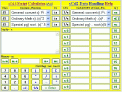
Load up any of the current versions of sCal by clicking on thumbnails above, and work along with the text. [sCal2 will not be available, nor the Draft Documentation, without the full download package from the SourceForge Project Page.]